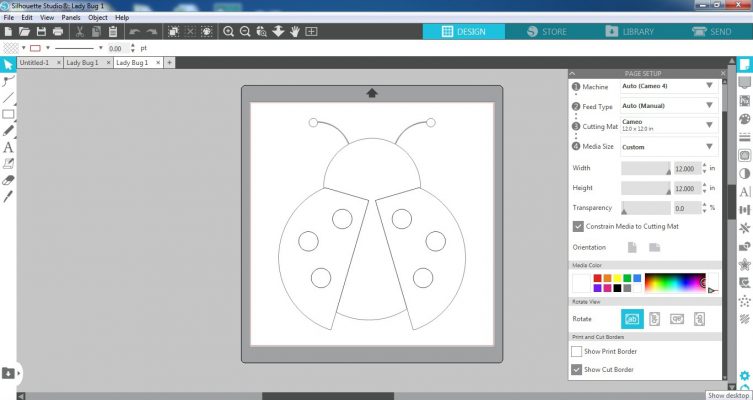Tutorial
HOW TO UPLOAD SVG FILES TO SILHOUETTE STUDIO?
*If you want to import SVG files, You need the Silhouette Studio Designer Edition (or higher). If you have the Basic Edition, you can only import DXF files ( Method import for SVG files using the same process as importing DXF files). Most designers will provide both a DXF and an SVG file.
Step 1:
– Open Silhouette Stutio and setup Page
– Get SVG or DXF files to important
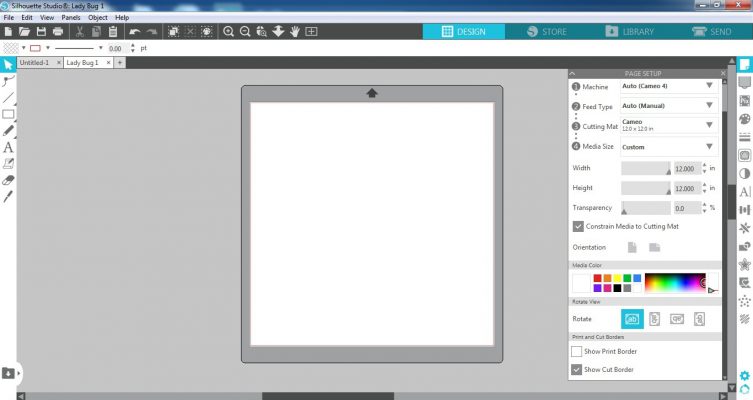
Step 2: From Main Screen, Click to “Open” in Silhouette Studio.
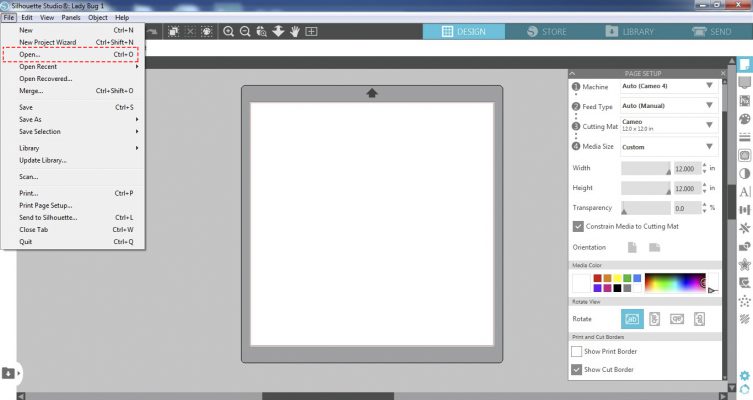
Step 3: Chose SVG or DXF place and Open it
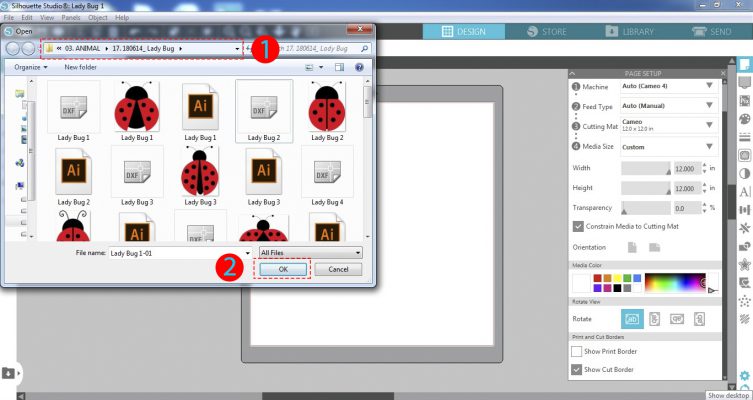
Step 4: Finish