Tutorial
HOW TO ORDER INSTANT DOWNLOAD FILES FROM HOMEDIGITALSTORE?
Note: You should register account before bying the designs.
1. Buy direct by Paypal
– Step 1: Chose design that you need and click to ” Paypal Buy Now ” to buy.
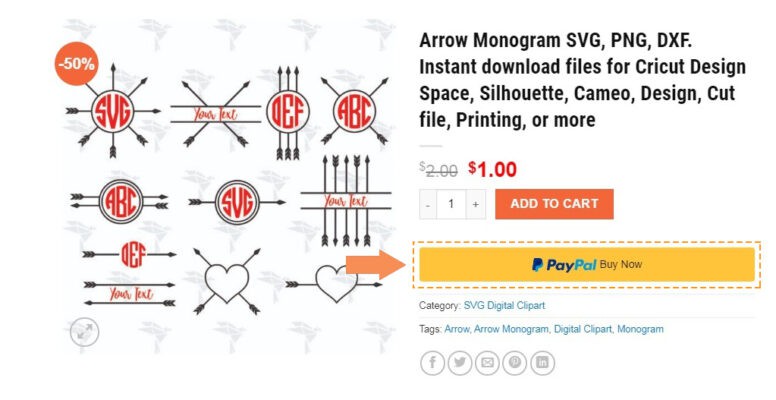
– Step 2: Log in to your Paypal account and Continue.
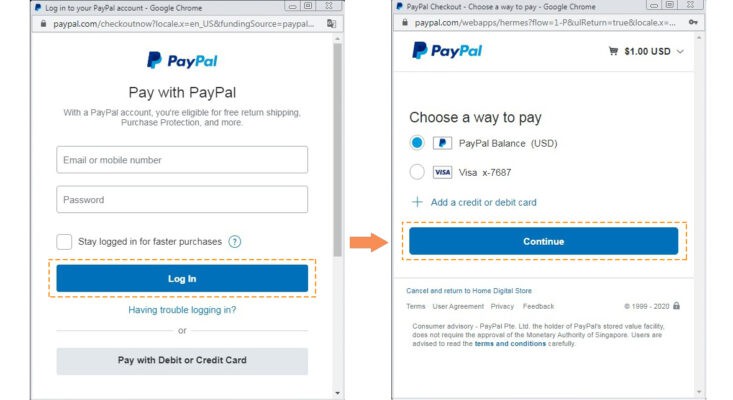
– Step 3: Click to ” PLACE ORDER ” to finish your order.
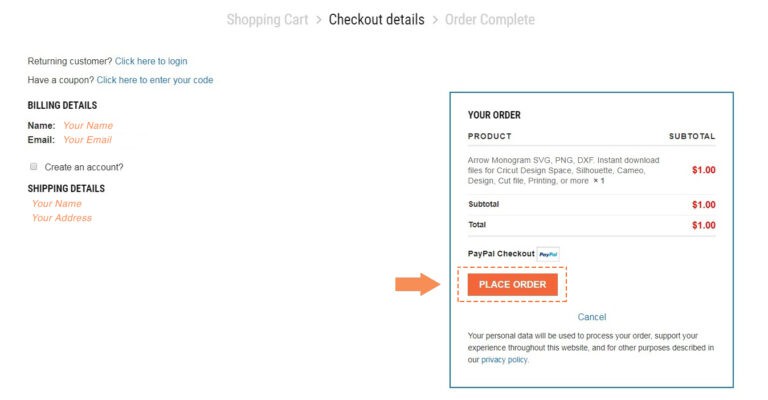
– Step 4: Complete order and download files.
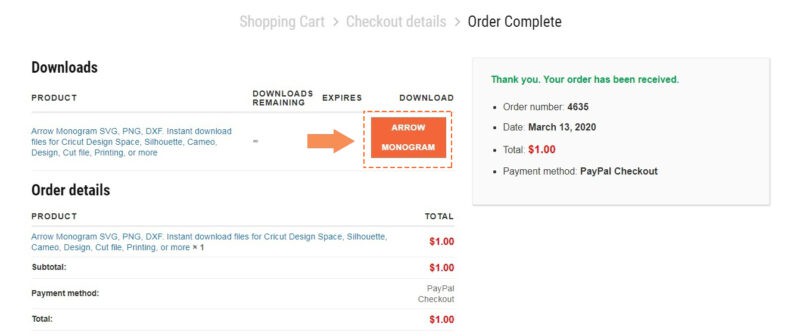
2. Buy by ADD TO CART
– Step 1: Chose one or more items that you need. Chose ” Quantity ” and ” ADD TO CART ” to buy.
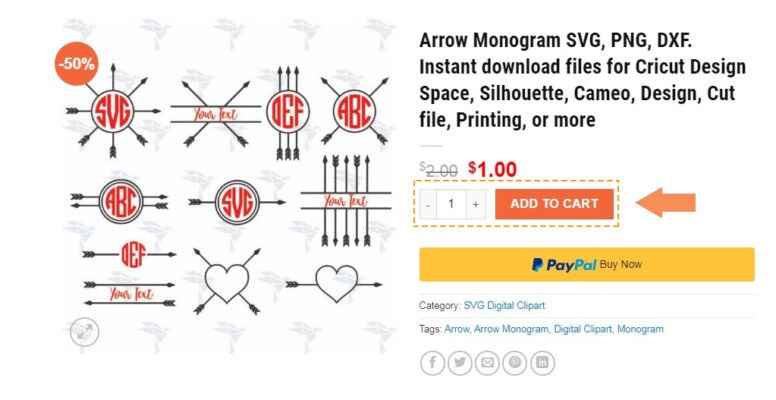
– Step 2: You can chose payment method in here.
* If you chose pay by Paypal. You will check Item 1 above for more detail.
* If you chose ” PROCEED TO CHECKOUT “.
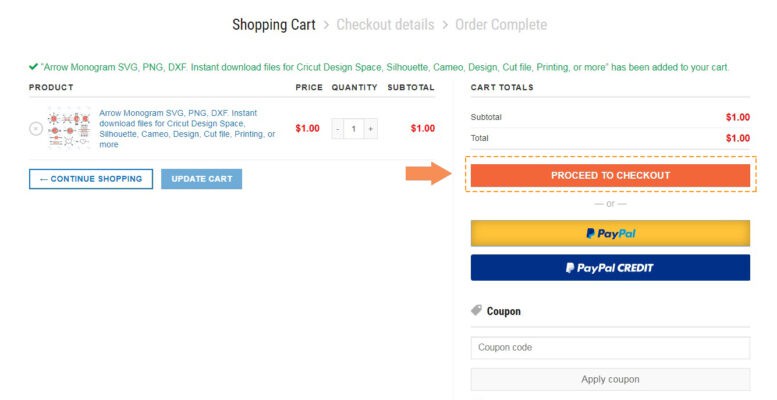
– Step 3: You must find your information in all box and ” PROCEED TO PAY “.
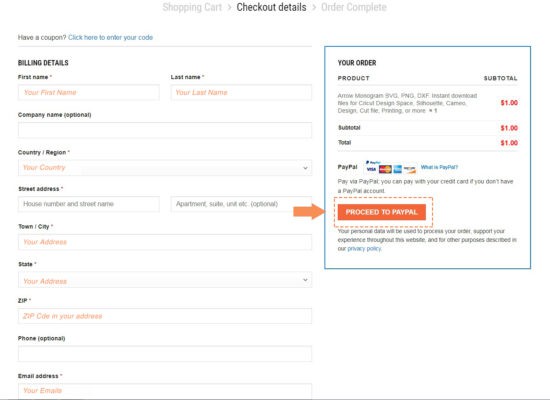
– Step 4: Log in to your Paypal account and Continue.
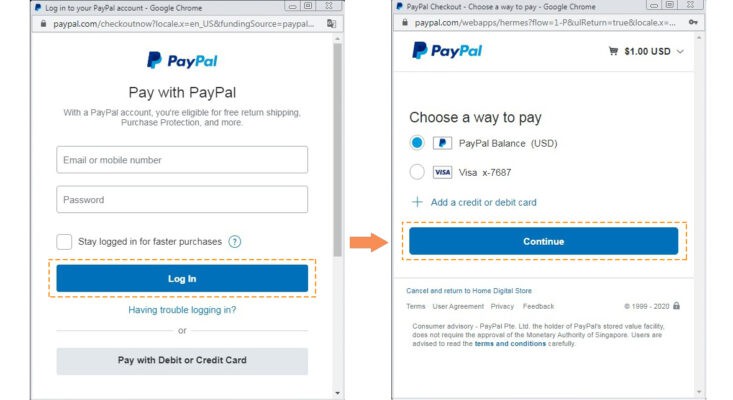
– Step 5: Complete your order.
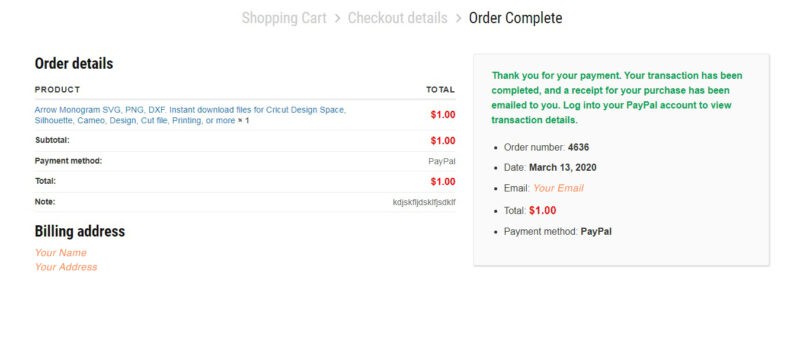
– Step 6: Click your account icon. Go to Download items.
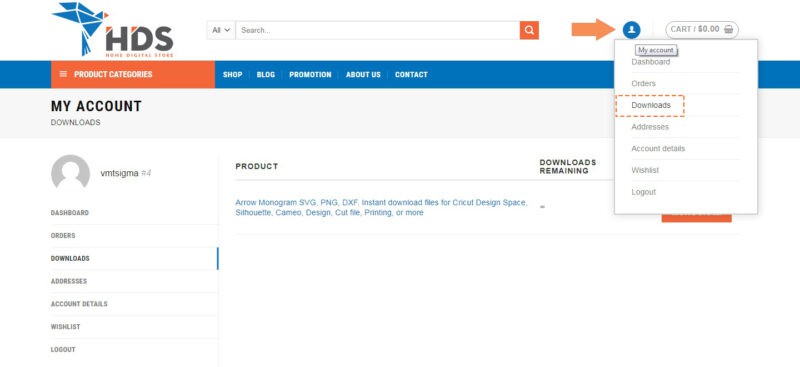
– Step 7: Download files.
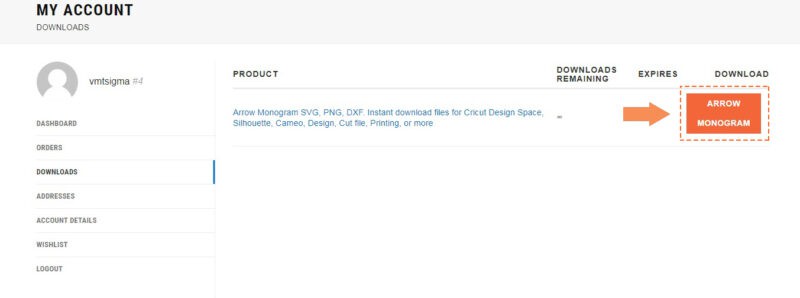
3. File guide instructions
Step 1: Find files that you justed download from website. Use right mouse and ” Extract Here ” to unzpped files.
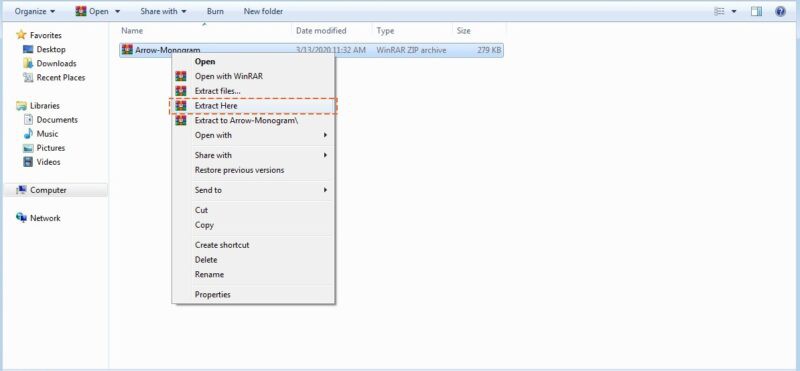
Step 2: Receive files and use it.
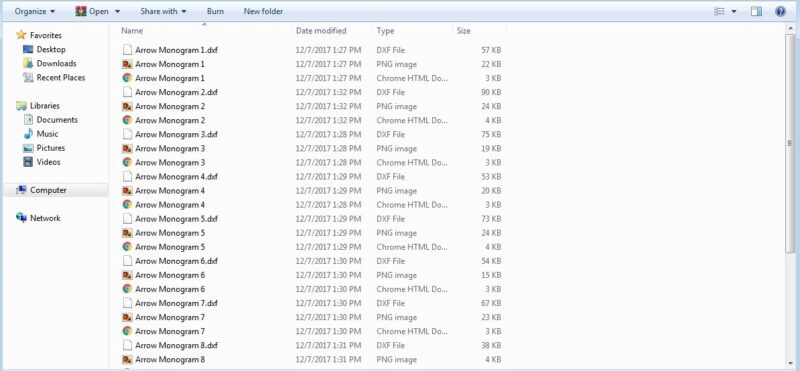
Copyright © 2017 HomeDigitalStore All Rights Reserved.
Thanks you so much !

